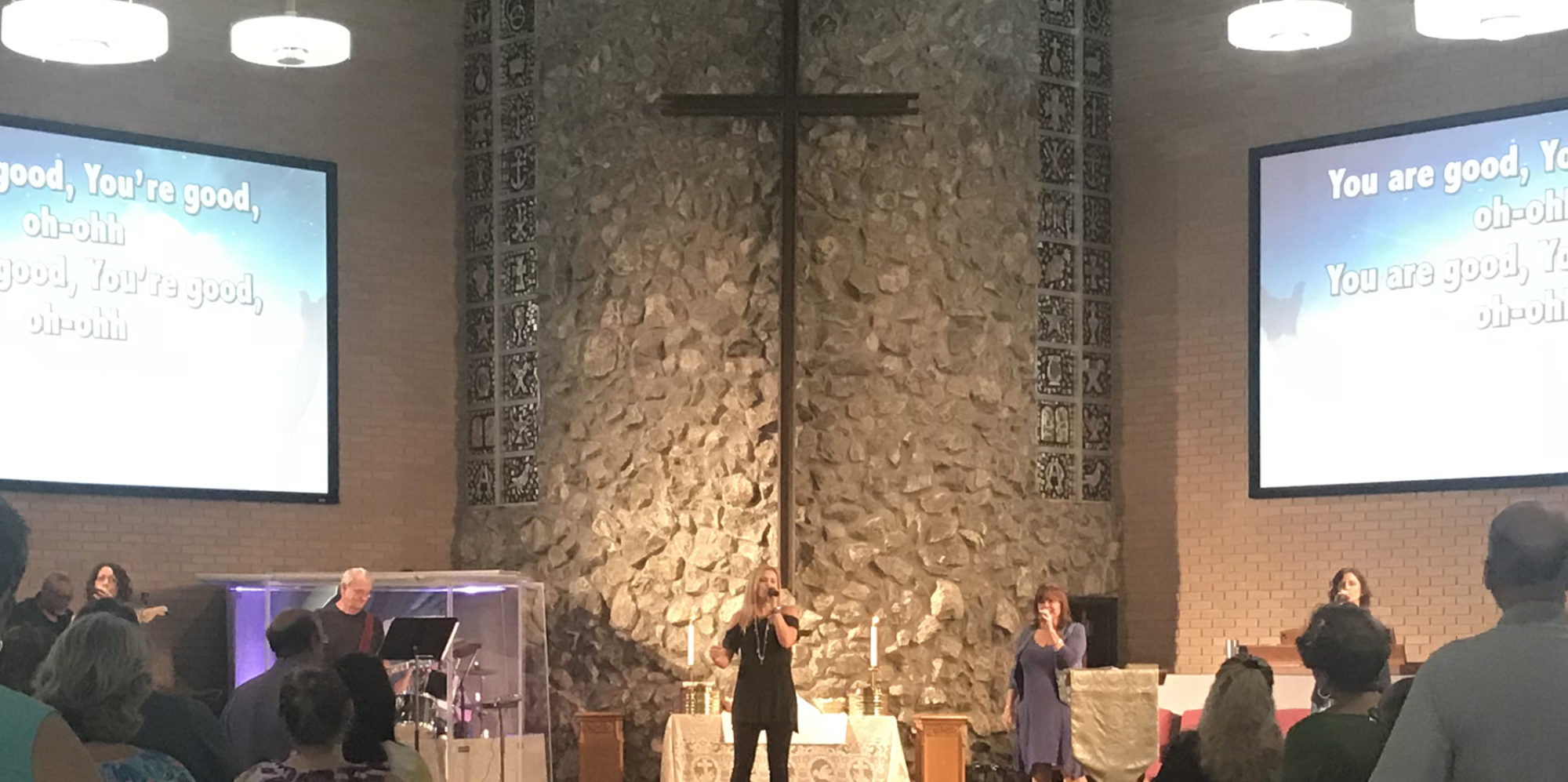Steps that You Need to Follow to Watch the Livestream Sunday Worship Service
Before all, thank you for showing us your interest of watching the Wesley Memorial UMC Livestream Service thru Facebook at this time. For those individuals who are interested in joining us on Facebook and would like to know how to navigate to the Livestream Service, please follow the steps below.
1. If you have already created a Facebook page, go to Step 6.
2. If you haven’t created a Facebook page, you must first ‘Create a New Account’ with Facebook at ‘facebook.com’.
3. Fill in the required information and then click on the green button ‘Sign Up’.
4. Your Facebook page has been created.
5. If needed, refresh Facebook.com and then use your login information to access your Facebook page.
6. From your Facebook home page, type wesleymemorialtampa/ in the ‘Search’ field and press enter. The Wesley Memorial United Methodist Church page should display on your screen.
7. Verify that the photo is the same as the one that appears above.
8. Once you’re there, click ‘like’ and ‘following’ the Wesley Memorial United Methodist Church.
9. After you do this, the Wesley Memorial United Methodist Church will be added as one of ‘Your Groups’.
10. Going forward, from your Facebook page, all you have to do is click on the ‘Your Groups’ icon and select Wesley Memorial Methodist Church.
11. Then, to watch the scheduled livestream presentation, you only have to be present when the livestream begins at the scheduled time.
12. IF you want to watch the recorded presentation, look for the ‘Videos’ button and click on it.
13. From the Videos page, you search for the Livestream Worship Service that you choose to watch.